Example 01 - Introduction to Traffic Network Data Structure#
1 Load traffic network data#
The data platform (mtldp.utils) package can help to load the parsed OSM data with well-defined traffic network class:
[1]:
from mtldp.utils import show_attributes_and_methods
from mtldp.utils.data_io import load_traffic_network_from_pickle, save_network_geometry_to_json
[2]:
traffic_network = load_traffic_network_from_pickle('data/birmingham.tn')
[3]:
# Attriutes of node
show_attributes_and_methods(traffic_network)
attributes: {'ways', 'bounds', 'region_name', 'lanesets', 'segments', 'movements', 'end_node_list', 'signalized_node_list', 'networkx_mode', 'arterials', 'links', 'unsignalized_node_list', 'networkx_graph', 'nodes', 'city_id'}
methods: {'add_way', 'add_node', 'add_laneset', 'add_arterial', 'add_movement', 'add_segment', 'reset_bound', 'add_link'}
This network class has different map components including the segments, ways, links, etc. They are stored as dict in the network class.
2 Basic data structure#
2.1 Nodes#
[4]:
node_example = list(traffic_network.nodes.values())[9]
print([node_example.node_id, node_example.type, node_example.name, [node_example.latitude, node_example.longitude]])
['61841975', 'signalized', 'Co278:East Brown Street/South Old Woodward Avenue', [42.544789, -83.212422]]
[5]:
# Attriutes of node
show_attributes_and_methods(node_example)
attributes: {'node_id', 'belonged_sup_arterial', 'traverse_ways', 'upstream_links', 'upstream_lanesets', 'timing_plan', 'v_c_ratio', 'connector_list', 'downstream_links', 'downstream_lanes', 'osm_attrib', 'osm_tags', 'longitude', 'od_ways', 'upstream_lanes', 'downstream_segments', 'upstream_segments', 'type', 'movement_list', 'downstream_lanesets', 'name', 'latitude'}
methods: {'generate_basic_info', 'init_from_node', 'add_movement', 'is_intersection', 'add_connector', 'is_ordinary_node', 'get_upstream_junctions'}
2.2 Movements#
[6]:
movement_example = node_example.movement_list[4]
print([movement_example.movement_id, movement_example.direction, movement_example.upstream_length, movement_example.lane_number])
['61841981_61841975_62189321', 's', 90.75932121059373, 1]
[7]:
# Attriutes of way
show_attributes_and_methods(movement_example)
attributes: {'conflicting_movements', 'protected', 'direction', 'downstream_link', 'lane_number', 'same_approach_through_movement', 'upstream_length', 'share_lane_movements', 'movement_id', 'upstream_link', 'node', 'geometry', 'share_approach_movements', 'laneset_list', 'belonged_arterial', 'buffer_length', 'index'}
methods: {'set_basic_info', 'get_geometry', 'to_dict', 'to_df'}
2.3 Lanesets#
[8]:
laneset_example = list(traffic_network.lanesets.values())[0]
print([laneset_example.laneset_id, laneset_example.speed_limit, laneset_example.from_direction])
['-1029971_0', 11.176, 'W']
[9]:
# Attriutes of laneset
show_attributes_and_methods(laneset_example)
attributes: {'laneset_id', 'from_direction', 'free_travel_time', 'upstream_connectors', 'upstream_node', 'turning_direction', 'geometry', 'belonged_link', 'turning_ratio_list', 'downstream_node', 'lane_list', 'phase_id', 'speed_limit', 'length', 'insegment_offset', 'heading', 'downstream_connector', 'type', 'movement_list', 'lane_number', 'downstream_lanesets', 'belonged_segment'}
methods: set()
2.4 Segments#
[10]:
segment_example = list(traffic_network.segments.values())[0]
print([segment_example.segment_id, segment_example.belonged_link, segment_example.heading])
['-1026540', <mtldp.meta.TrafficNetwork.Link.Link object at 0x7fecba8dd4c0>, -42.599826779155755]
[11]:
# Attriutes of segment
show_attributes_and_methods(segment_example)
attributes: {'downstream_directions', 'node_list', 'from_direction', 'upstream_node', 'laneset_list', 'upstream_connectors', 'laneset_num', 'geometry', 'belonged_link', 'osm_attrib', 'downstream_node', 'osm_tags', 'downstream_directions_info', 'lane_assignment', 'speed_limit', 'length', 'downstream_segments', 'upstream_segments', 'heading', 'lane_number', 'downstream_connectors', 'osm_way', 'osm_direction_flag', 'segment_id'}
methods: set()
[12]:
# Find related node
segment_example.downstream_node.name
[12]:
'Co276:North Old Woodward Avenue/North Old Woodward Avenue'
2.5 Links#
[13]:
link_example = list(traffic_network.links.values())[0]
print([link_example.link_id, link_example.from_direction, link_example.length])
['-102387_62216876', 'S', 79.68515699850988]
[14]:
# Attriutes of link
show_attributes_and_methods(link_example)
attributes: {'link_id', 'node_list', 'downstream_stopbar_detail', 'speed_limit', 'length', 'from_direction', 'upstream_clearance', 'upstream_clearance_detail', 'upstream_node', 'segment_list', 'downstream_node', 'buffer_segments', 'downstream_stopbar', 'buffer_length', 'heading', 'belonged_arterial', 'geometry'}
methods: {'to_dict', 'to_df'}
2.6 Arterial#
[15]:
arterial_example = list(traffic_network.arterials.values())[0]
print([arterial_example.arterial_id, list(arterial_example.oneways.keys()), arterial_example.ref_node])
['Maple Rd', ['E', 'W'], '62183487']
[16]:
show_attributes_and_methods(arterial_example)
attributes: {'ref_node', 'arterial_id', 'oneways'}
methods: {'get_node_list'}
2.7 OnewayArterial#
An Arterial contains two OnewayArterial in each directions. Both OnewayArterials of an Arterials can be fetched by the .oneways attribute of Arterial, which is a dict (key: direction, value: OnewayArterial)
[17]:
oneway_example = list(arterial_example.oneways.values())[0]
print([oneway_example.direction, oneway_example.sup_arterial, oneway_example.length])
['E', <mtldp.meta.TrafficNetwork.Arterial.Arterial object at 0x7fecba8615b0>, 875.307677216306]
[18]:
# Attributes of OnewayArterial
show_attributes_and_methods(oneway_example)
attributes: {'distance_by_link', 'direction', 'node_list', 'movement_list', 'sup_arterial', 'link_list', 'name', 'length', 'origin_node', 'distance_by_node', 'destination_node', 'path_id', 'distance_by_movement', 'geometry', 'network'}
methods: set()
An OnewayArterial is along a specific direction, so the nodes, links, and movements in .node_list, .movemet_list, and link_list are ordered along from_direction
[19]:
# Go through the movement id list
print([movement.movement_id for movement in oneway_example.movement_list])
['62216795_62024965_62029635', '62024965_62029635_62216771', '62029635_62216771_62216769', '62216771_62216769_62216768', '62216769_62216768_62189314', '62216768_62189314_62176926', '62189314_62176926_62056068']
2.8 Visualize an Arterial#
[20]:
import matplotlib.pyplot as plt
plt.plot(oneway_example.geometry.lon, oneway_example.geometry.lat)
[20]:
[<matplotlib.lines.Line2D at 0x7fecb17cd2b0>]
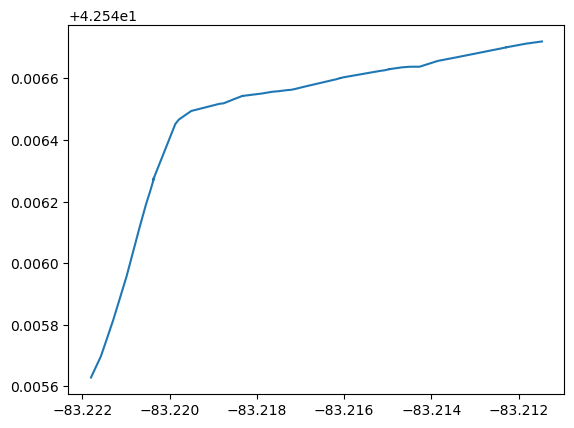
3 Our own traffic network visualization website#
We provide a website to visualize the network class we get.
3.1 Save the traffic network to json#
[21]:
save_network_geometry_to_json(traffic_network, 'data/static.json')
3.2 Load the network#
[ ]: